In today’s digital age, the humble photocopier, once a staple in every office, may seem like a relic of the past. However, for many businesses, educational institutions, small businesses, and even homes, a reliable printer for photocopy remains indispensable. This blog post delves into the world of printers for photocopy, examining their evolution, key features, and why they’re still relevant in our increasingly paperless society.
The Birth of the Photocopier
The history of photocopying dates back to 1938 when American inventor Chester Carlson introduced the world to xerography, a process that used electrostatic charges on a light-sensitive photoreceptor to attract and lay down toner particles, which would then form an image. This process transformed the world of document reproduction, making it faster and more accessible.
Integration with Printers
With the advent of the personal computer in the late 1970s and 1980s, the demand for integrated machines grew. People wanted devices that could not only photocopy but also print directly from their computers. Thus, the multifunction printer model, which combined printing, copying, and eventually scanning and faxing, was born.
Laser vs. Inkjet: The Battle of Technologies
Laser Printers:
- How They Work: Laser printers use a laser beam to produce an image on a drum, which then attracts toner particles to create the final image on paper.
- Advantages: They’re faster, making them ideal for high-volume printing, and offer higher precision, resulting in clear and sharp images. They also tend to have a lower cost per page in the long run.
- Disadvantages: They’re generally more expensive upfront and are bulkier than their inkjet counterparts.
Inkjet Printers:
- How They Work: These printers use hundreds of tiny guns to fire dots of ink at the paper.
- Advantages: They’re often cheaper initially and can produce high-quality images with rich color, making them popular for photo printing.
- Disadvantages: They can be slower, especially for high-volume tasks, and have a higher cost per page compared to laser printers.
Key Features to Consider When Buying a Photocopying Printer
- Print/Copy Speed: Measured in pages per minute (PPM), this indicates how fast the printer can produce copies.
- Resolution: Usually measured in dots per inch (DPI), a higher resolution means clearer, sharper images and text.
- Duplexing: This refers to the printer’s ability to print on both sides of a page automatically.
- Connectivity: Modern printers often offer a range of connectivity options, including USB, Ethernet, and wireless connections, and even cloud-based solutions for remote printing.
- Paper Handling: Different printers can accommodate different paper sizes and weights. Some also come with multiple paper trays for increased capacity.
- Cost of Ownership: Consider not just the initial price but also the long-term costs like toner or ink replacements and maintenance.
The Green Evolution: Eco-friendly Photocopying
With growing environmental concerns, many printer manufacturers are now focusing on producing eco-friendly models. These printers are designed to reduce energy consumption, use fewer or recycled resources, and produce less waste. Some modern printers even have settings to minimize ink or toner usage, furthering their eco-friendly appeal.
Why Photocopying Printers Remain Relevant
Despite our shift towards a digital-first approach in many aspects of business and personal life, there’s still a demand for tangible, hard-copy documents. Whether it’s for legal documentation, education, artwork, or simply personal preference, there’s an irreplaceable tactile experience that comes with a physical document. Moreover, in areas with limited access to digital infrastructure, hard copies remain the primary means of information dissemination.
Printer for Photocopy: Xerox Multifunction Printer
For decades, Xerox has been synonymous with photocopying. It’s no surprise that the brand remains at the forefront of document technology innovations. Among their most impactful contributions to offices and institutions worldwide are their multifunction printers (MFPs). These devices consolidate the functionalities of printers, copiers, scanners, and sometimes fax machines into one robust unit.
Features of Xerox Multifunction Printers
- High-Quality Printing & Copying: Xerox MFPs are renowned for delivering crisp, clear, and vibrant prints and copies, suitable for both text and graphics.
- Scanning Capabilities: With high-resolution scanning, these machines can convert paper documents into various digital formats, making document storage and sharing a breeze.
- Secure Printing: Enhanced security features like Secure Print, which requires a PIN to release print jobs, ensures confidential documents remain private.
- Connectivity: Modern Xerox MFPs offer a range of connectivity options including Wi-Fi, cloud connectivity, and even mobile printing.
- Eco-friendly Features: Many Xerox printers have energy-saving modes and duplex printing, emphasizing sustainability.
- Touchscreen Interfaces: Intuitive touchscreens on many models make navigation and operation user-friendly.
- Customizable Apps: Xerox’s app gallery allows users to customize their MFP experience, integrating with cloud services and streamlining workflows.
What is an All-in-One Printers?
An all-in-one (AIO) printer, also known as a multifunction printer (MFP), consolidates the functions of multiple devices into a larger one. Typically, an AIO printer can:
- Scan
- Copy
- Fax (though not all models include this feature)
Benefits of Using All-in-One Printers
- Space-Saving: With one device handling the tasks of several, AIO printers can save significant space, especially valuable for small offices or home offices.
- Cost-Efficient: Investing in a single device is often more cost-effective in the long run than buying and maintaining multiple separate devices.
- Energy Saving: Running one device consumes less energy compared to operating several devices simultaneously.
- Ease of Maintenance: With just one machine to service and troubleshoot, maintenance becomes simpler and more straightforward.
- Integrated Workflows: Scanning a document and immediately printing or emailing it streamlines many office tasks.
How Do Inkjet Printers Work?
At its core, an inkjet printer operates by propelling variably-sized droplets of liquid ink onto paper. Here’s a simplified process:
- Ink Cartridges: These contain the liquid ink, typically divided into black, cyan, magenta, and yellow.
- Nozzles: Tiny nozzles in the printhead spray the ink onto the paper.
- Thermal or Piezoelectric: There are primarily two types of inkjet technologies. Thermal printers, used by brands like HP and Canon, heat the ink to produce a bubble that’s then sprayed onto the paper. Piezoelectric printers, like those from Epson, use an electric charge to push out the ink.
- Resolution: Measured in dots per inch (DPI), modern inkjet printers can achieve incredibly high resolutions, making them perfect for photo printing.
Key Advantages of Inkjet Printers
- Versatility: Capable of printing on a variety of media – from standard paper to photo gloss and even some fabrics.
- High-Quality Color Prints: Ideal for photographs, graphics, and designs because of their precise color reproduction.
- Compact Size: They are typically smaller and more portable than laser printers, making them suitable for home and small office environments.
- Lower Initial Cost: Generally, inkjet printers have a lower upfront cost compared to laser printers.
Laser Printer: Speed, Precision, and Efficiency in Printing
In the diverse landscape of printing technologies, laser printers have carved out a niche market known for speed, accuracy, and long-term cost efficiency. From bustling corporate offices to quiet home desks, laser printers have proven their worth time and again.
How Do Laser Printers Work?
Unlike inkjet printers that use liquid ink, laser printers deploy a toner—a fine white powder—to produce images and text. Here’s a basic breakdown of their operation:
- Charging: An electrically charged drum inside the printer is prepared for the printing process.
- Writing: A laser alters the charge on the drum in the pattern of the image or text to be printed.
- Developing: The charged drum attracts the toner particles.
- Transferring: The toner from the drum is transferred onto a piece of paper.
- Fusing: Through heat and pressure, the toner is fused onto the paper, creating a permanent image.
Key Advantages of Laser Printers
- Speed: Known for their rapid printing capabilities, especially for text-heavy documents.
- Precision: They produce sharp, clear text and graphics.
- Cost-Efficiency: While the initial investment may be higher than inkjet printers, the cost per page tends to be lower over time with laser printers.
- Durability: Toner doesn’t smudge and is resistant to fading.
- Longer Intervals Between Refills: Toner cartridges generally last longer than ink cartridges.
Considerations When Using Laser Printers
- Initial Cost: The upfront cost for a laser printer, especially color models, can be significantly higher than an inkjet printer.
- Size and Weight: They tend to be bulkier and heavier than their inkjet counterparts.
- Limited Photo Printing Capabilities: While color laser printers can print photos, the quality might not be on par with high-end inkjet photo printers.
The journey of printers for photocopying is a testament to technology’s ability to adapt and evolve according to human needs. From the early days of xerography to the multifunctional, eco-friendly machines of today, these printers have continually reshaped our relationship with documents. As we look to the future, one thing is clear: the essence and functionality of photocopying, of capturing and replicating information, will always be integral to our way of life, no matter the form it takes.

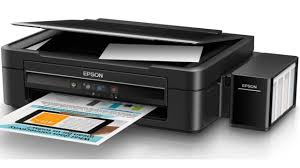


Recent Comments