The realm of office equipment is vast and varied, with a plethora of devices designed to make work more efficient, accurate, and streamlined. Among the whole range of myriad tools available, the A3 photocopier stands tall, not just in stature, but in its contribution to the modern-day workspace. Let’s delve deeper into the world of the A3 photocopier, exploring its features, benefits, and why it has become an indispensable asset in many office settings.
Understanding the A3 Photocopier:
Before diving into the intricacies, let’s define what we mean by an “A3 photocopier”. A3 refers to a paper size that measures 297 x 420 mm or 11.7 x 16.5 inches. An A3 photocopier, therefore, is a printer specifically designed to copy documents onto A3-sized paper, making it larger and more versatile than its A4 counterpart.
Features of the A3 Photocopier:
- Versatility: Apart from A3 sheets, these photocopiers can also handle various other sizes, from A4 to A0, depending on the model.
- High Resolution: Most modern A3 photocopiers offer high-resolution copying, ensuring that the larger paper size doesn’t compromise the quality of the print.
- Multifunctional Abilities: Many A3 photocopiers aren’t just photocopiers. They are multifunctional devices that can scan, print, and even fax.
- Enlarge/Reduce Function: Given their capability to handle larger paper sizes, these devices often come with the ability to enlarge or reduce documents.
- Duplexing: Many models come with automatic two-sided copying, which is excellent for creating booklets or saving paper.
Benefits of Investing in an A3 Photocopier:
- Flexibility: Whether you’re printing large graphics, charts, blueprints, or simply need a bigger canvas to ensure clarity, an A3 photocopier caters to varied needs.
- Cost-Efficiency: Instead of outsourcing larger print jobs or purchasing multiple devices for different tasks, an A3 photocopier can be a comprehensive solution.
- Space Optimization: Many A3 photocopiers come with a compact design, ensuring that even with their larger capacity, they don’t occupy an inordinate amount of office space.
- Boost Productivity: With faster print speeds, larger paper capacities, and multifunctional capabilities, these devices can drastically reduce the time spent on copying tasks.
- Professional Output: Whether it’s a client presentation, a corporate brochure, or architectural blueprints, A3 photocopiers ensure outputs are of professional quality.
Things to Consider When Purchasing an A3 Photocopier:
- Volume: Estimate the volume of copies you’ll be producing monthly to ensure you choose a model robust enough for your needs.
- Connectivity: In the era of smart offices, ensure your A3 photocopier can easily connect to office networks, cloud storage, or even mobile devices.
- Security Features: With the rising importance of data security, select a model that offers features like encrypted printing or user authentication.
- Ease of Use: A user-friendly interface, touch screen controls, and easy-to-replace cartridges can save a lot of hassle.
- After-Sales Support: Ensure that the brand or vendor offers solid after-sales support, be it in terms of maintenance or addressing technical glitches.
The Environmental Angle:
Modern A3 photocopiers also come with a range of environmentally friendly features. From energy-saving modes and automatic printer shutdown features to eco-friendly cartridges and paper-saving scanning functions, these machines are designed to reduce their carbon footprint.
What is Public Cloud Storage?
Public cloud storage services provide storage solutions to the general public over the internet. These services are hosted on servers maintained by third-party providers, who manage and operate the storage infrastructure. Users can access their stored data from any device in any location using a web browser or dedicated application.
Advantages of Public Cloud Storage Services:
- Cost-Effective: No need to invest in and maintain physical storage infrastructure.
- Scalability: Easily scale storage needs up or down based on requirements.
- Accessibility: Access data from anywhere with an internet connection.
- Automatic Updates: Providers regularly update features and ensure security measures are up-to-date.
- Collaboration: Many services enable real-time collaboration and file-sharing.
- Redundancy: Data is often stored in multiple locations, reducing risks associated with data loss.
Popular Public Cloud Storage Services:
- Amazon Simple Storage Service (Amazon S3): A highly scalable object storage service from Amazon Web Services (AWS). It’s widely used for backup, archiving, and web content hosting.
- Google Cloud Storage: Part of the Google Cloud Platform, this service is known for high durability, object lifecycle management, and integration with other Google services.
- Microsoft Azure Blob Storage: Azure’s object storage solution, Blob Storage can handle unstructured data like documents, backups, and logs.
- Dropbox: Primarily known for personal file storage and sharing, Dropbox also offers business solutions with collaboration tools and advanced security features.
- Box: Designed for business use, Box emphasizes collaboration and integrates with many enterprise tools.
- IBM Cloud Object Storage: Known for its flexibility, scalability, and data analytics capabilities.
Potential Drawbacks:
While public cloud storage offers numerous benefits, potential concerns include:
- Data Security: Storing sensitive data off-site might not be suitable for some organizations due to regulatory concerns.
- Downtime: Although rare, if a provider faces technical issues, it might affect your access to data.
- Cost Overruns: Without monitoring, costs can escalate if data storage or transfer exceeds plan limits.
All Your Colour Printing Needs
In the digital era, the printed word still holds immense power. From marketing materials to internal reports, vibrant and high-quality colour printing can elevate your content to new heights.
The Basics of Colour Printing:
- CMYK vs RGB:
- CMYK (Cyan, Magenta, Yellow, Black): Standard model for colour printing. Each colour is printed in a dot pattern, and the overlapping of these colours produces a wide spectrum of colours.
- RGB (Red, Green, Blue): Used for digital displays like monitors and TVs. For printing purposes, RGB images are typically converted to CMYK, which may lead to slight colour discrepancies.
- DPI (Dots Per Inch): A measure of print resolution. Higher DPI results in clearer and more detailed prints. For professional-quality prints, aim for a minimum of 300 DPI.
- Colour Profiles: These ensure colour accuracy by maintaining consistency across devices. AdobeRGB and sRGB are commonly used profiles.
10 Strategies to Improve Business Productivity
In the fast-paced world of business, productivity is key. Efficient operations and optimized workflows directly impact profitability and market competitiveness. Improving productivity isn’t just about working harder but working smarter. Here are ten strategies to help your efficiency benefits boost productivity in your business:
1. Set Clear Objectives
- Every business should have well-defined short-term and long-term goals. Having a clear direction ensures that every team member knows what to prioritize and can align their tasks with the company’s overall objectives.
2. Invest in Technology
- Automate routine tasks using software solutions.
- Incorporate collaboration tools to facilitate communication among remote or distributed teams.
- Ensure that the technology you use is up-to-date, relevant, and serves the specific needs of your business.
3. Encourage Continuous Training
- The business environment is constantly evolving. Regular training sessions keep your team updated with the latest trends, tools, and best practices.
- Invest in courses, workshops, or seminars that enhance employee skills.
4. Foster a Positive Work Environment
- A motivated employee is a productive employee. Foster a workplace culture where creativity, initiative, and hard work are recognized and rewarded.
- Ensure that the workplace is physically comfortable, with ergonomic furniture, adequate lighting, and a quiet atmosphere.
5. Implement Efficient Workflows
- Analyze and identify any bottlenecks or inefficiencies in your current operations.
- Streamline processes and eliminate unnecessary steps.
- Regularly review and adjust workflows to adapt to changing business needs.
6. Promote Healthy Work-Life Balance
- Overworked employees can become fatigued and less productive. Ensure that team members take regular breaks and encourage a balance between work and personal life.
- Consider flexible work hours or remote working options when feasible.
7. Measure and Analyze Performance
- What gets measured gets managed. Use tools and metrics to track performance at both individual and team levels.
- Regularly review these metrics to identify areas for improvement.
8. Optimize Resource Allocation
- Ensure that resources, whether human, technological, or financial, are allocated in a manner that maximizes output.
- Regularly review resource deployment to avoid wastages and ensure optimal utilization.
9. Encourage Open Communication
- Open channels of communication foster collaboration, reduce misunderstandings, and enable quicker decision-making.
- Hold regular team meetings to discuss progress, address concerns, and gather feedback.
10. Stay Agile and Adaptable
- The business landscape can change rapidly. Cultivate an agile mindset that embraces change and seeks opportunities in challenges.
- Regularly reassess business strategies and be willing to pivot when necessary.
In Conclusion:
The A3 photocopier, with its expansive features and versatility, is more than just an office device; it’s a testament to how technology has evolved to cater to modern-day professional needs. In an era where precision, efficiency, and quality are paramount, this machine is proving to be an invaluable ally. Whether you’re part of a bustling corporate hub, a creative design firm, or even an educational institution, the A3 photocopier promises to be a game-changer, redefining the way we perceive copying tasks. So, the next time you find yourself squinting at scanning a chart or wishing for a more detailed printout, remember that the solution might just lie in this remarkable piece of office equipment.



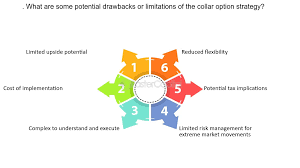
Recent Comments