3D printing, a technology once reserved for industrial manufacturing and professionals, has now found its way into hobbyists’ homes and DIYers’ workshops. With a plethora of 3D printers available in the market, the conversation often turns towards finding the “best software 3D printer” enthusiasts should use. While the printer’s hardware is undeniably crucial, the software driving these marvels is the true unsung hero, translating digital visions into tangible reality. Let’s embark on a journey to discover the best software for your best 3D printing software needs.
Why is Software So Important in 3D Printing?
Before delving into the best used software for 3d printing, it’s essential to understand its pivotal role. Think of 3D printers as a symphony orchestra, with each component playing a crucial role. In this analogy, the software serves as the conductor, guiding each instrument to create a harmonious outcome.
- Translation: 3D models, while visually representative, need translation into a language the printer understands. This language, often G-code, tells the printer precisely where to move, when to extrude filament, and more.
- Optimization: The best software offerings optimize print settings for speed, quality, and efficiency, ensuring you get the best results every time.
- Visualization: Before committing to a potentially lengthy print, visualization tools allow you to preview the print process, spotting potential issues or areas for improvement.
Finding the Best Software 3D Printer Enthusiasts Love
Broadly, 3D printing modeling software can be divided into two categories: design software to create models and slicing software to prepare them for printing.
Top 3D Design Software Options
- TinkerCAD: Perfect for beginners and those dipping their toes into 3D design. It offers an intuitive interface, a library of pre-made elements, and robust community support.
- Blender: An open-source powerhouse known for its versatility. While it’s a favorite for animation and rendering, it’s also an excellent tool for 3D modeling.
- Autodesk Fusion 360: Bridging the gap between hobbyist and professional needs, Fusion 360 offers parametric modeling, simulation tools, and more.
Leading Slicing Software Choices
- Ultimaker Cura: Often touted as the best software 3D printer enthusiasts should start with. It’s user-friendly, compatible with many printer models, and constantly updated.
- PrusaSlicer: While developed for Prusa printers, its versatility has made it a favorite among many in the community. It offers simple presets for beginners and in-depth settings for pros.
- MatterControl: Beyond just slicing, MatterControl offers design tools and printer controls, making it an all-in-one solution for many.
Features to Consider
When searching for the best software for 3D printer needs, consider the following features:
- Compatibility: Always ensure the software supports your printer model. The “best” software is useless if it doesn’t work with your machine.
- Ease of Use: While advanced features are great, they shouldn’t come at the cost of usability. Especially for beginners, a user-friendly interface is paramount.
- Support and Community: 3D printing has a learning curve, and a supportive community or responsive customer service can be invaluable.
- Update Frequency: Regular updates indicate active development, which can mean better optimization, new features, and quicker bug fixes.
Venturing Beyond the Basics
For those who’ve passed the novice stage, exploring free software that offers advanced features can unlock new possibilities:
- OctoPrint: Turn your 3D printer into a networked device. Monitor prints remotely, control your printer via a web interface, and even add a webcam for live print monitoring.
- Meshmixer: Dive deep into model editing, combining different models, adding supports manually, or even sculpting on existing models.
The Future of 3D Printing Software
As the 3D printing world evolves, the software landscape will change:
- AI Integration: Future software may use AI to auto-correct model flaws, optimize support placement, and even suggest design improvements.
- Cloud Capabilities: Cloud-based software solutions will enable remote design, slicing, and even printing, making the process more seamless than ever.
- AR and VR: Imagine designing in a 3D space with VR or testing how a printed part might fit in the real world using AR before even printing it!
CAD Software
Introduction: Computer-Aided Design (CAD) software has revolutionized the way designers, engineers, architects, and many other professionals draft and design. These programs provide tools to create precise drawings creating models, simulate real-world conditions, and even visualize complex 3D models.
Types of CAD Software:
- 2D CAD: These are primarily used for creating flat sketches of products. It’s ideal for floor plans, landscape layouts, and simple engineering schematics.
- 3D CAD: This offers three-dimensional modeling capabilities. It’s used extensively in product design, automotive industries, and wherever a prototype modeling is required.
- 3D Wireframe and Surface Modeling: Uses lines and curves to represent the outer surface of an object. It’s an older form of CAD but still finds relevance in some applications.
Types of CAD Software:
- 2D CAD: These are primarily used for creating flat sketches of products. It’s ideal for floor plans, landscape layouts, and simple engineering schematics.
- 3D CAD: This offers three-dimensional modeling capabilities. It’s used extensively in product design, automotive industries, and wherever a prototype modeling is required.
- 3D Wireframe and Surface Modeling: Uses lines and curves to represent the outer surface of an object. It’s an older form of CAD but still finds relevance in some applications.
Popular CAD Software:
- AutoCAD: Developed by Autodesk, it’s arguably the most well-known CAD software available. AutoCAD is versatile and used across many industries including architecture, engineering, and construction.
- SolidWorks: A product from Dassault Systèmes, SolidWorks is widely used in mechanical engineering for 3D modeling.
- Rhinoceros (Rhino): Known for its versatility in 3D modeling, especially in the design and architecture sectors.
- CATIA: Also by Dassault Systèmes, CATIA is used extensively in the aerospace, automotive, and industrial equipment sectors.
- Revit: A building information modeling (BIM) software, ideal for architects and construction professionals to design and manage building projects.
- SketchUp: Known for its user-friendly interface, SketchUp is popular among architects and interior designers.
Applications of CAD Software:
- Architecture and Construction: From building layouts to detailed floor plans, CAD software enables precision and easy modifications.
- Engineering: For creating parts, assemblies, and detailed engineering drafts.
- Product Design: Design and test products in a virtual environment.
- Entertainment: CAD tools are often used in animations, movies, and gaming for creating 3D characters, scenes, and objects.
- Fashion and Jewelry: Design intricate jewelry pieces or apparel designs using CAD.
- Aerospace: Designing aircraft and space equipment with high precision.
Software Programs
Software programs is a broad term, encompassing a wide array of applications designed for diverse purposes. They can range from basic utilities to complex systems that power organizations.
- Operating Systems (OS):
- These are system software that manage computer hardware and provide services for computer programs.
- Examples: Microsoft Windows, macOS, Linux distributions, iOS, Android.
- Office Suites:
- Collections of programs used in a typical office environment.
- Examples: Microsoft Office (Word, Excel, PowerPoint), Google Workspace (Docs, Sheets, Slides), LibreOffice.
- Graphic Design and Multimedia Software:
- For creating, editing, and managing multimedia content.
- Examples: Adobe Photoshop, Illustrator, Premiere Pro; CorelDRAW; GIMP; Blender.
- Web Browsers:
- Software for accessing and viewing websites.
- Examples: Google Chrome, Mozilla Firefox, Microsoft Edge, Safari.
- Database Management Systems (DBMS):
- Software used to manage and retrieve data.
- Examples: Oracle, MySQL, Microsoft SQL Server, MongoDB.
- Development Environments & Tools:
- Tools used to write, test, and deploy code.
- Examples: Visual Studio, Eclipse, PyCharm, Git.
- Antivirus and Security Software:
- Programs designed to protect computers from malware and unauthorized access.
- Examples: McAfee, Norton, Bitdefender, Malwarebytes.
- Communication Software:
- For messaging, video conferencing, and collaboration.
- Examples: Zoom, Microsoft Teams, Slack, Skype, WhatsApp.
- Financial and Accounting Software:
- Used by businesses to manage finances, invoices, payroll, and more.
- Examples: QuickBooks, FreshBooks, Sage, Tally.
- Educational Software:
- Programs designed for teaching or self-learning.
- Examples: Duolingo, Khan Academy, Rosetta Stone.
- Utility Software:
- Provides basic functionality to manage and optimize computers.
- Examples: CCleaner, WinRAR, Disk Defragmenters.
- Gaming Software:
- Video games and platforms to access them.
- Examples: Steam, Epic Games Store, The Sims, Call of Duty.
- Enterprise Software:
- Designed to satisfy the needs of an organization rather than individual users.
- Examples: SAP, Salesforce, Microsoft Dynamics.
- Network Software:
- Tools for designing, analyzing, and managing networks.
- Examples: Wireshark, Cisco Packet Tracer.
- Cloud and Virtualization Software:
- Enables the creation of virtual machines or cloud-based solutions.
- Examples: VMware, VirtualBox, AWS, Microsoft Azure.
- E-commerce Software:
- Platforms to create online stores and manage sales.
- Examples: Shopify, WooCommerce, Magento.
- Content Management Systems (CMS):
- For creating and managing digital content, often used for websites.
- Examples: WordPress, Joomla, Drupal.
- Mobile Apps:
- Software designed specifically for mobile devices.
- Examples: Instagram, Uber, Candy Crush Saga.
What is Slicer Software?
A slicer is a software application used in 3D printing. It takes a digital 3D model as input and slices it into hundreds or thousands of horizontal layers. Then, it generates a G-code file containing instructions tailored to a specific type of 3D printer. This G-code guides the printer on how to create each layer, the printing process and specifying factors like print speed, layer height, temperature settings, and more.
Why is Slicer Software Important?
- Translation: Not all 3D models are printer-ready. Slicers convert models into a language (G-code) that 3D printers can interpret.
- Customization: Users can adjust parameters such as infill density, print speed, and support structures to tailor the print to their needs.
- Optimization: Proper slicing can save material, reduce print time, and enhance the quality of the final print.
- Visualization: Many slicers allow users to preview the print layer by layer, ensuring there aren’t any issues before printing starts.
Popular Open Source Slicer Software:
- Cura: Developed by Ultimaker, Cura is open-source and has a user-friendly interface, making it a favorite among many 3D printing enthusiasts.
- PrusaSlicer: Originally based on Slic3r, PrusaSlicer has evolved and offers an intuitive interface and a plethora of advanced features. It’s designed by Prusa Research for their printers, but it works with others as well.
- MatterControl: An all-in-one software that allows users to design, slice, organize, and manage their 3D prints.
- Repetier-Host: This slicer integrates multiple slicing engines, like CuraEngine, Slic3r, and others. It provides extensive customization options for advanced users.
- Simplify3D: A premium slicer software known for its detailed customization options and high-quality prints.
- Slic3r: An open-source tool, Slic3r is versatile and has been the foundation for several other slicers, including PrusaSlicer.
Computer-Aided Manufacturing (CAM)
Computer-Aided Manufacturing (CAM) refers to the use of software and computer-controlled machinery to automate and streamline manufacturing processes. CAM software facilitates the conversion of design data into instructions that are understandable by machinery, such as CNC machines, lasers, mills, and 3D printers.
User Interface (UI)
User Interface (UI) refers to the space where interactions between humans and machines occur. The objective of this interaction is effective operation and control of the machine while the user derives the desired output. In the context of computing, UI is often a combination of hardware (like monitors, keyboards, and touchscreens) and software that allows for the control of certain functionalities of a system.
Tools for UI Design:
Numerous tools assist designers in crafting and prototyping user interfaces. Some of the popular ones include:
- Adobe XD: A vector-based tool used for web and mobile app design.
- Sketch: A macOS-based interface design tool.
- Figma: A browser-based UI and UX design tool.
- InVision: Provides design prototyping.
- Balsamiq: Focused on wireframing.
Programming Language
A programming language is a formal language comprising a set of instructions that can be used to produce various kinds of output. These languages are used in computer programming to implement algorithms, create software, and produce functional applications. Each language has its own set of rules for writing programs, which are defined by its syntax, semantics, and grammar.
SketchUp Pro
SketchUp Pro is a popular 3D modeling software used for a wide range of drawing applications such as architecture, interior design, landscape architecture, civil and mechanical engineering, film, and video game design. It offers a user-friendly interface with intuitive tools, making it a favorite among professionals and hobbyists alike.
Video Game Developers
Video game developers are professionals involved in the creation and production of video games. This industry brings together a myriad of skill sets, from artists and musicians to programmers and testers. The video game industry has grown exponentially over the years, becoming a significant part of the entertainment sector.
Mesh Modelimg
Mesh modeling is a technique used in computer graphics to represent objects as a collection of vertices, edges, and faces in 3D space. Essentially, it breaks down surfaces into smaller shapes, typically triangles or quadrilaterals, allowing for detailed and intricate designs. Mesh models are fundamental in industries such as video game design, animation, visual effects, architecture, and product design.
In Conclusion
While the journey to find the “best software 3D printer” aficionados recommend may seem daunting, it’s a rewarding exploration of tools that breathe life into your ideas. Remember that the “best” 3d modeling software is subjective and can vary based on individual needs. Experiment, explore, and most importantly, enjoy the process of turning your digital creations into tangible masterpieces.

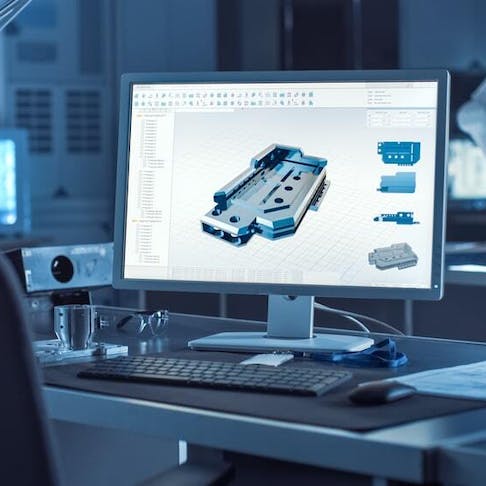
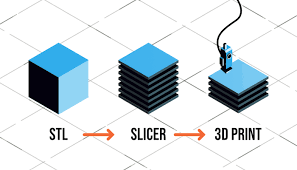
Recent Comments